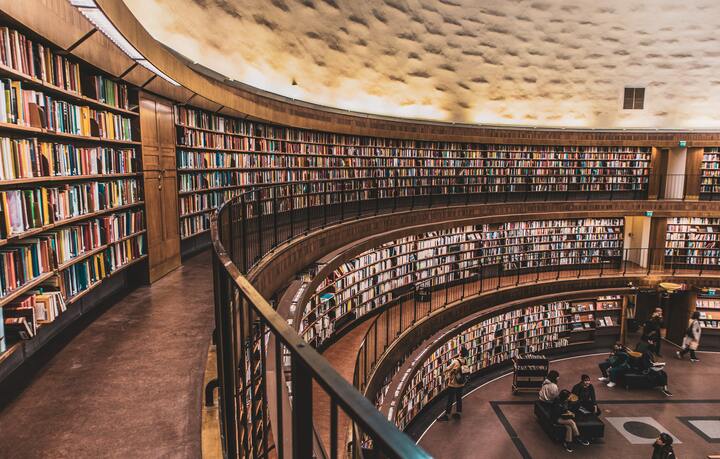In the last weeks I have been working a lot on supporting Kubernetes in air-gapped environments, i.e. environments that don’t have any access to the internet. Many companies prefer to run their IT infrastructure in such a way to minimize the attack vector against it and be able to tightly control what’s running on their clusters. Part of these setups naturally is a Docker registry that runs on that air-gapped infrastructure and in order to properly reproduce such a scenario, I had to run a Docker registry on my kind cluster as well and I thought sharing the manifests may help anyone out there get setup faster next time. Running a Docker registry may be even more important given the new position that Docker Inc. has put us into.
TL;DR ⏳
When trying to run a custom Docker registry on kind, you will face some obstacles: The registry has to be reachable from outside of the cluster (to push images) and from each cluster node (by kubelet). Plus, the CA certificate of the registry has to be advertised to each cluster node as well. Jump down for the TL;DR steps.
Getting there 🚶
My first idea was to just create a Secret, a Deployment and a ClusterIP Service exposing the deployment. To be able to push images to the running registry I just had to add registry.registry.svc to my /etc/hosts file with the address 127.0.0.1 and do a kubectl -n registry port-forward svc/registry 1443. From then on I was able to tag an image with the registry.registry:1443/ prefix and push it to the newly created registry. 🥳
$ docker tag nginx:1.19.4 registry.registry.svc:1443/nginx:1.19.4
$ docker push registry.registry.svc:1443/nginx:1.19.4
The push refers to repository [registry.registry.svc:1443/nginx]
7b5417cae114: Layer already exists
aee208b6ccfb: Layer already exists
2f57e21e4365: Layer already exists
2baf69a23d7a: Pushed
d0fe97fa8b8c: Pushed
1.19.4: digest: sha256:34f3f875e745861ff8a37552ed7eb4b673544d2c56c7cc58f9a9bec5b4b3530e size: 1362
$ k run nginx --image=registry.registry.svc:1443/nginx:1.19.4
pod/nginx created
$ k get pod nginx
NAME READY STATUS RESTARTS AGE
nginx 0/1 ErrImagePull 0 13s
Whoops, that didn’t work so well. So a pod that would reference the image I just pushed into the internal registry has issues pulling it. Let’s look at the details:
$ k describe pod nginx
[...]
Events:
Type Reason Age From Message
---- ------ ---- ---- -------
Normal Scheduled 16s default-scheduler Successfully assigned default/nginx to kind-control-plane
Normal BackOff 15s kubelet Back-off pulling image "registry.registry.svc:1443/nginx:1.19.4"
Warning Failed 15s kubelet Error: ImagePullBackOff
Normal Pulling 3s (x2 over 16s) kubelet Pulling image "registry.registry.svc:1443/nginx:1.19.4"
Warning Failed 3s (x2 over 16s) kubelet Failed to pull image "registry.registry.svc:1443/nginx:1.19.4": rpc error: code = Unknown desc = failed to pull and unpack image "registry.registry.svc:1443/nginx:1.19.4": failed to resolve reference "registry.registry.svc:1443/nginx:1.19.4": failed to do request: Head https://registry.registry.svc:1443/v2/nginx/manifests/1.19.4: dial tcp 127.0.0.1:1443: connect: connection refused
Warning Failed 3s (x2 over 16s) kubelet Error: ErrImagePull
Look closely at the From column of the events. It’s the kubelet service that’s unable to pull the image and when you think about it, it makes total sense that it can’t because kubelet isn’t run inside of the cluster but rather directly on each node. So somehow I needed to make the registry available to each node.
Trying Harder 💪
Enter the NodePort service type which makes a service available externally via the IP addresses of cluster nodes. This service also helps us killing two birds with one stone: We can push images to the registry into the cluster as well as pull images from inside of the cluster (i.e. the kubelet). So I created a kind cluster exposing the service’s port to the host using the extraPortMappings configuration option, changed /etc/hosts to let kind-control-plane point to 127.0.0.1 and change the ClusterIP service to be a NodePort service:
$ kind create cluster --config=- <<EOF
kind: Cluster
apiVersion: kind.x-k8s.io/v1alpha4
nodes:
- role: control-plane
extraPortMappings:
- containerPort: 30443
hostPort: 30443
listenAddress: "127.0.0.1"
protocol: tcp
EOF
Creating cluster "kind" ...
[...]
$ k create -f docker-registry.yaml
namespace/registry created
secret/registry created
deployment.apps/registry created
service/registry created
$ docker push kind-control-plane:30443/nginx:1.19.4
[...]
$ k run nginx --image=kind-control-plane:30443/nginx:1.19.4
pod/nginx created
$ k describe pod nginx
[...]
Normal Pulling 7s (x3 over 66s) kubelet Pulling image "kind-control-plane:30443/nginx:1.19.4"
Warning Failed 7s (x3 over 50s) kubelet Error: ErrImagePull
Warning Failed 7s (x2 over 38s) kubelet Failed to pull image "kind-control-plane:30443/nginx:1.19.4": rpc error: code = Unknown desc = failed to pull and unpack image "kind-control-plane:30443/nginx:1.19.4": failed to resolve reference "kind-control-plane:30443/nginx:1.19.4": failed to do request: Head https://kind-control-plane:30443/v2/nginx/manifests/1.19.4: x509: certificate signed by unknown authority
Oh well, that is somehow expected. I created a self-signed certificate to back the registry’s HTTPS transport so somehow I now had to make kubelet aware of the CA certificate.
The last step 🏁
To make kubelet (or rather containerd) aware of the new CA certificate, I had to copy it into the Docker container that’s running the cluster node (this is a single-node cluster, after all):
$ docker cp /tmp/tls.crt kind-control-plane:/usr/local/share/ca-certificates/
$ docker exec -t kind-control-plane update-ca-certificates
Updating certificates in /etc/ssl/certs...
1 added, 0 removed; done.
Running hooks in /etc/ca-certificates/update.d...
done.
$ k run nginx --image=kind-control-plane:30443/nginx:1.19.4
pod/nginx created
$ k get pod nginx -w
NAME READY STATUS RESTARTS AGE
nginx 0/1 ContainerCreating 0 0s
nginx 1/1 Running 0 2s
Et voilà! The table is set. An improvement to having to have the CA certificate file laying around in my filesystem, I just extraced it from the Secret in the cluster.
The Complete Rundown 🏎
-
Download the Docker registry manifest
-
Install the registry and configure the cluster node:
$ kind create cluster --config=- <<EOF kind: Cluster apiVersion: kind.x-k8s.io/v1alpha4 nodes: - role: control-plane extraPortMappings: - containerPort: 30443 hostPort: 30443 listenAddress: "127.0.0.1" protocol: tcp EOF $ k create -f docker-registry.yaml $ k -n registry get secret registry -o jsonpath='{.data.tls\.crt}'|base64 -d|docker exec -i kind-control-plane sh -c "cat - > /usr/local/share/ca-certificates/registry-ca.crt && update-ca-certificates && systemctl restart containerd.service" -
Make the service available with the node’s name (the
grepmakes sure we’re not adding a 2nd entry):grep -E ' kind-control-plane( |$)' /etc/hosts || echo '127.0.0.1 kind-control-plane' | sudo tee -a /etc/hosts -
Push an image and create a test pod:
$ docker pull nginx:1.19.4 $ docker tag nginx:1.19.4 kind-control-plane:30443/nginx:1.19.4 $ docker push kind-control-plane:30443/nginx:1.19.4 $ k run nginx --image=kind-control-plane:30443/nginx:1.19.4 $ k get pod nginx -w